A Step-by-Step Guide to Setting Up No-Code Communication Solutions
Introduction to No-Code Communication Solutions
In today's fast-paced digital world, effective communication is vital for businesses of all sizes. However, setting up communication tools can often seem daunting, especially for those without technical expertise. Fortunately, no-code communication solutions offer a way to create and manage these tools without writing a single line of code. In this guide, we will explore how you can set up no-code communication solutions step-by-step.

Understanding No-Code Platforms
No-code platforms are designed to empower users to build applications and tools through a visual interface. These platforms focus on drag-and-drop features, allowing anyone to create functional solutions quickly. This is particularly beneficial for small businesses and startups that may lack dedicated IT resources.
Popular no-code platforms include options like Zapier, Integromat, and Airtable. Each offers unique features that cater to different communication needs. Before diving into setup, it's essential to choose the platform that best aligns with your business objectives.
Choosing the Right Platform
The first step in setting up your no-code communication solution is selecting the right platform. Consider factors such as integration capabilities, user interface, pricing, and support. Research different platforms and read reviews to understand their strengths and weaknesses. Make sure to choose a platform that supports the communication channels your business uses most frequently.

Setting Up Your No-Code Communication Solution
Once you've selected a platform, it's time to set up your solution. Start by identifying the specific communication processes you want to automate or enhance. This could include internal messaging, customer support, or team collaboration.
- Create an Account: Sign up for an account on your chosen no-code platform. Most platforms offer free trials or demos to help you get started.
- Define Your Workflow: Use the platform's visual interface to outline the workflow for your communication solution. Map out the steps involved in your communication process.
- Integrate Tools: Connect any necessary tools or applications that your solution will use. For example, integrate email services, chat applications, or CRM systems as needed.
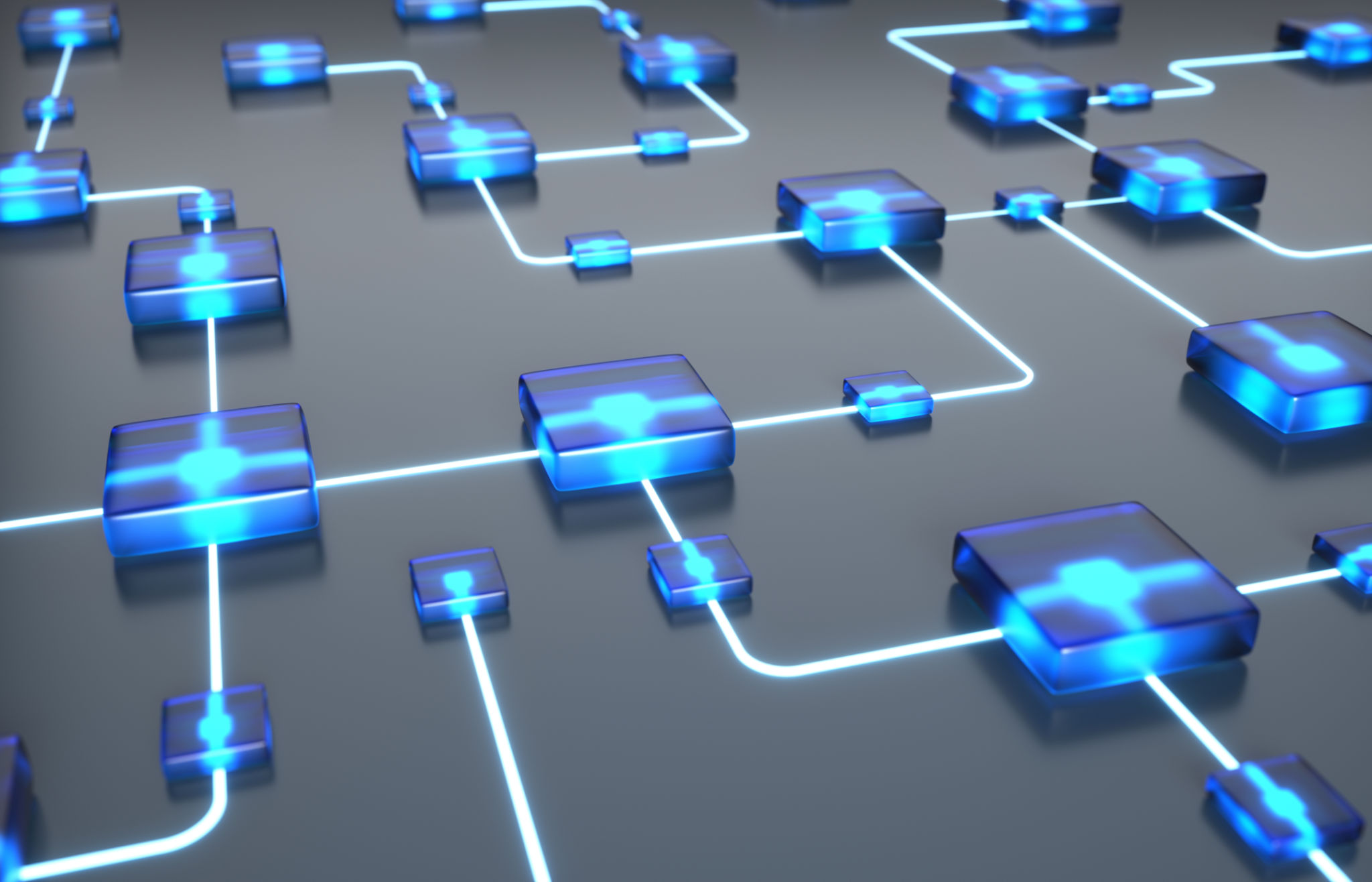
Testing and Iteration
After setting up your initial workflow, it's crucial to test the solution to ensure it functions as expected. Use the platform's testing features to simulate real-world scenarios and identify any potential issues. Gather feedback from team members who will be using the solution regularly.
If any problems arise, take advantage of the no-code platform's flexibility to iterate on your workflow. Adjust settings, add new integrations, or tweak processes until the solution meets your business needs perfectly.
Benefits of No-Code Solutions
No-code communication solutions offer numerous benefits beyond ease of setup. They provide scalability, allowing you to adapt and grow your communication tools as your business evolves. Additionally, they empower non-technical staff to contribute to system improvements and updates, fostering a culture of innovation within your organization.
The cost-effectiveness of no-code solutions is another significant advantage. By reducing reliance on expensive developer resources, businesses can allocate budget towards other strategic areas.

Conclusion
Setting up no-code communication solutions is an excellent way for businesses to enhance their communication capabilities without needing technical expertise. By following the steps outlined in this guide, you can create efficient and effective tools tailored to your organization's needs. Embrace the power of no-code technology and unleash new possibilities for seamless communication in your business operations.
